How to Use SEESAW for Students | ALL GENERAL TOOLS | Back to School Online Seesaw Activity
$5.00
How to use Seesaw for students activities teach students how to explicitly use the various tools of the Seesaw app – photo, video, text, pens and colours, and more!
This resource was designed to help your students master the basic Seesaw tools! I found as a digital technology specialist teacher too often after holidays or a new school year, students would forget how to use all of the wonderful tools Seesaw provides! This activity is perfect to use to refresh knowledge, introduce Seesaw at the start of the year, or to up-skill your new students!
This activity will teach students how to use the drawing tools, text tools, insert images and videos, create voice recordings, and insert and manipulate shapes and backgrounds! It is your go-to resource for teaching students how to use the Seesaw tools!
STUDENTS WILL LEARN TO:
- Insert text
- Change text colour
- Use the drawing tools (pencil, highlighter, pen, eraser)
- Change the pen colours
- Insert images using the camera
- Insert shapes
- Change the background
- Insert a video
- Insert and change the background
- Submit work to Seesaw
seesaw | seesaw learning | seesaw activity | online seesaw activity | seesaw tools | online learning | digital activity | digital learning | digital activity | interactive seesaw activity | how to use seesaw | learn to use seesaw |
Only logged in customers who have purchased this product may leave a review.
| Subjects | STEM, Technologies |
|---|
| Product Type | Internet Activities, Teaching Resources |
|---|
| Special Days | None |
|---|
| Options | None |
|---|
LIKE US ON FACEBOOK
© 2022 Australian Teachers Marketplace. All Rights Reserved | Website designed and built by Morningstar Digital

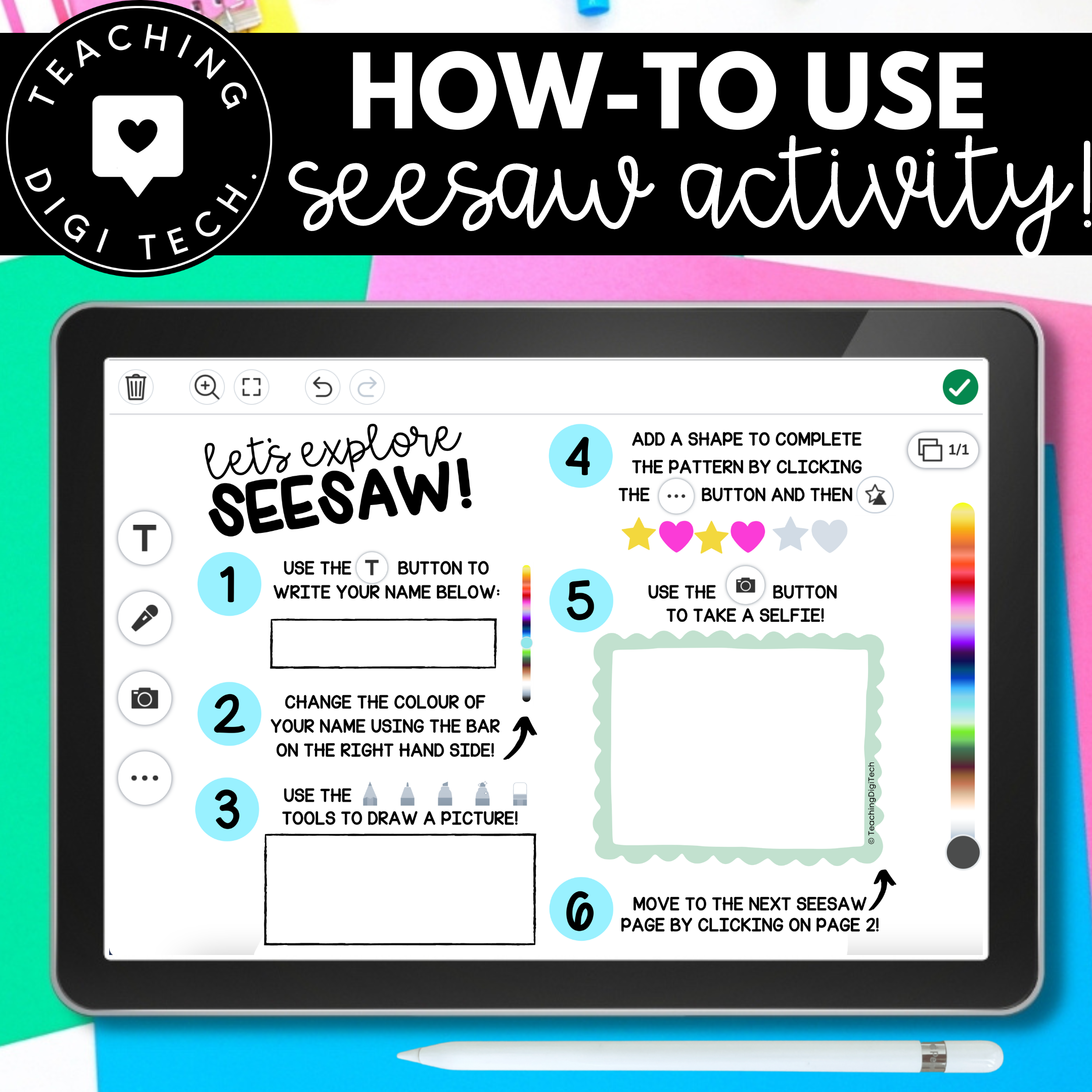
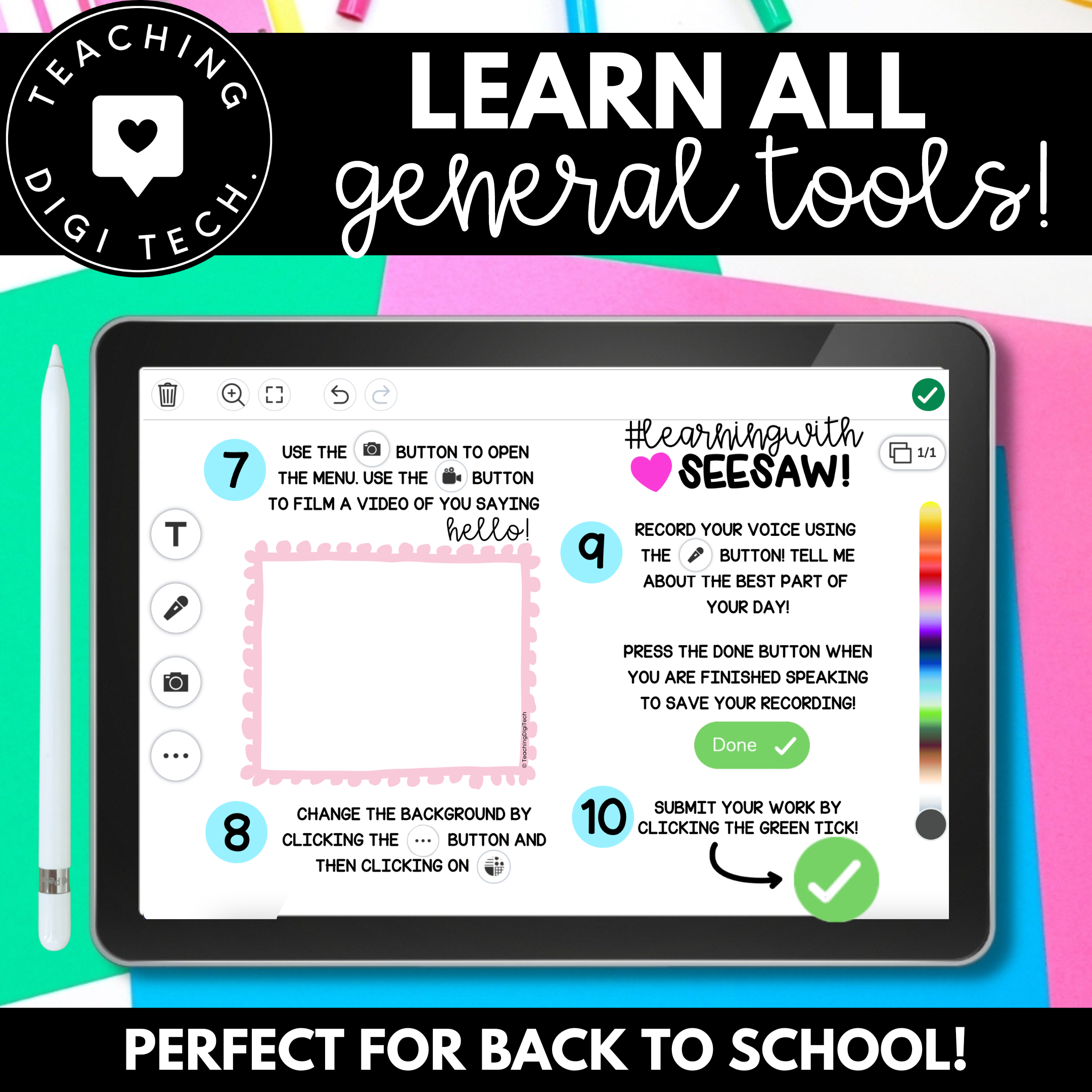



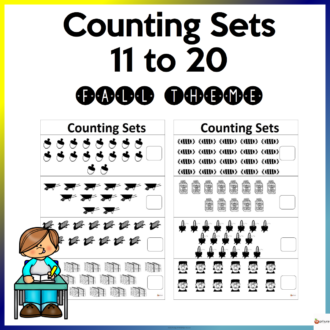
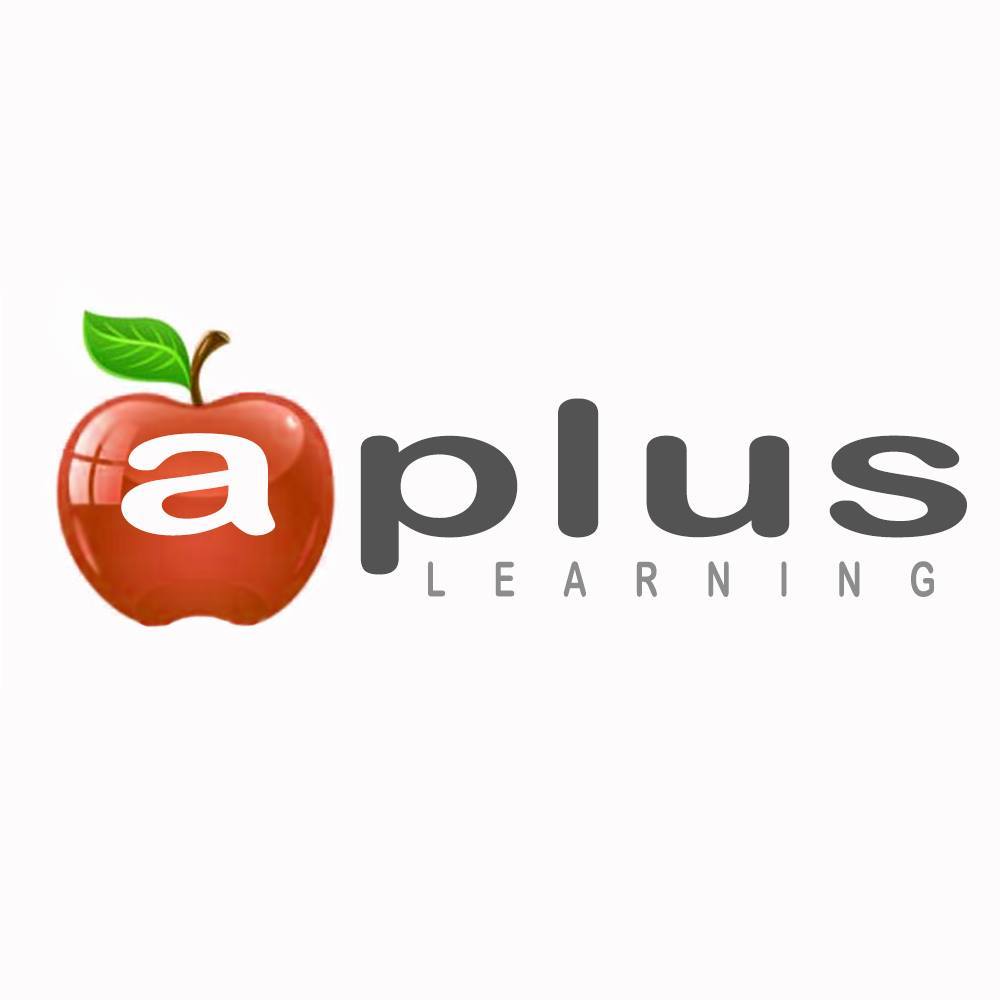
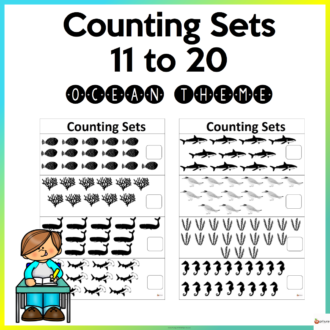






Reviews
There are no reviews yet.